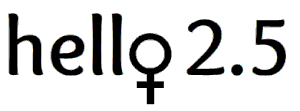Practicing self-isolation has us staying in touch with family, friends and coworkers using our technology and mobile devices. For those using FaceTime or free video meeting apps like Zoom, why not add some fun to your call with the features and settings that come built into your app?
Here are some ways to add some spark to your next live video chat:
- In FaceTime, liven up a conversation by adding virtual stickers, labels and shapes during a chat. Or, enhance your look by using the built-in filter to change your appearance. If it’s a bad hair day you can substitute an Animoji or Memoji character for your face. Visit this Add Camera Effects page and give them a try on your next live call.
- If you are chatting from your laptop, place it on a table and stack some books under it (where your camera is) so the camera is at eye-level. This prevents you from constantly looking down at the camera and prevents that “double-chin” look we all want to avoid. Also, make sure you turn on a lamp with a soft bulb to provide a warm glow to your face.
- Position yourself away from distracting backgrounds. Too much movement or noise in the background from others in your household can distract from your conversation. Some apps allow you to substitute a background with an image, so why not have some fun and choose a tropical beach setting! If you use Zoom, this is easy to do.
- Use a headset or earbuds for your call. To have a more private conversation and to eliminate background noise, pop on some headphones for your next call. If you have headphones for your mobile device or laptop to listen to music, you can most likely use them to listen to your video chats too.

Staying in touch with loved ones and friends is important for your well-being. Stay healthy!
If you have an app you are using to stay in touch with family and friends, visit our facebook page and share it with us. We’d love to hear from you.