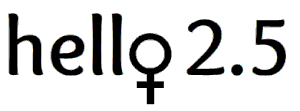Photos SOS (Shoot, Organize, Share) is a 3-part series covering your camera phone and photos.
Have you ever missed capturing the perfect picture on your phone because you couldn’t get to the camera feature quick enough? Unlocking the screen and finding the camera app can sometimes be a challenge causing you to miss a special moment or frustrate those who are posing for the picture.
Here are some quick and easy shortcuts to bypass your lock screen and make accessing your phone’s camera app simpler.
Shortcut #1 – Press or swipe the camera icon
If you see the camera icon on your lock screen, press down on or swipe the icon. The camera is ready to go. This icon sits in the lower, right corner of the screen on most phones.

Shortcut #2 – Drag right to left
Drag your finger slowly from right to left on the center of the lock screen of an iPhone, this transitions your display to the camera.
Shortcut #3 – Use the Control Panel
From your lock screen, access the control panel or favorites tray:
- iPhone users: drag your finger slowly down from the upper right corner of your phone (iPhone X or later) or swipe up from the bottom of your screen. Press the camera icon.
- Android users: Press on the screen until a message appears inviting you to go to Apps and Widgets, then find your camera icon. Or visit the favorites tray.
Ready to Shoot
Once you are in your camera, adjust the image mode to Photo/Single or swipe left or right on the choices that appear (ex. Video, Portrait) on the display. When a mode is set, the camera stays in that setting until you swipe again to assign a new one.
Hold your phone towards your subject and tap on the screen. A frame box/focus box appears to set your focal point. Press the shutter button.
Every photo you shoot ends up in the Photo Library. For a quick review of the last photo you took, press on the Photo Library icon. To enhance your next iphone snapshot learn more about the camera’s utility icons.
Our next Photos SOS post will be about organizing those new photos you just took. So get snapping today!