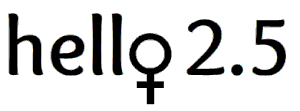Do yourself a favor this week and turn your phone off for a few hours. That’s right, give yourself a break – take a breather from the constant rings, dings and beeps. Use this distraction-free time to ‘be present’ – to be in the moment with no worries about what you’re missing.
Did you know? Studies find that unplugging can do wonders for our sleep, memory and thought process.
Google and Apple want to help you unplug by offering new smartphone features called ‘Digital Wellbeing’ and ‘Screen Time,’ respectfully. These new tools track and break down what you do on your smartphone and deliver daily/weekly notifications about the apps you’ve opened, media you’ve watched, and websites you’ve visited. You may have already seen a notification about this feature on your phone’s display titled “Weekly Report Available” with a summary showing your phone’s usage.

If you swipe to the right and choose View, the details of your screen usage appears.


A visit to your phone’s Settings lets you schedule downtime, set app use limits and apply restrictions as you see fit.
Although younger parents were the first to embrace these tools to set controls on their children’s phone use, Google and Apple’s original intent was to empower people (of all ages) with information to “remind them it’s okay to unplug once in a while.”
I encourage you to use these tools to take an inventory on your own “connectedness” and unplug. Plan to allow for uninterrupted hours a week to decompress and practice mindfulness. It shouldn’t be too hard since during the first half of our lives most of this technology hadn’t been invented yet. You’ll be amazed how calm your life will become when you opt to get off the “information highway” for even just a little while.
Note that apple users will find this feature in the latest iOS 12 update, here’s how to manage your update.