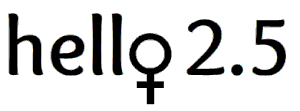Symbols have been a means of communication for centuries, and now more than ever, we rely on these visual images to navigate our way around our devices. However, how many of us truly understand what each symbol represents?
Let’s start with the set of symbols sitting in the top bar of most screen displays. Here is a quick cheat sheet on some universal symbols that you have seen or will see the next time you pick up your device:
 This represents the Wi-Fi fan. It tells you how strong your wireless signal is based on the number of solid bars you see. Having a connection problem with your laptop? Check your wi-fi connection at a glance here. Click on it and view what network you are connected to as well as any other wireless networks that may be available.
This represents the Wi-Fi fan. It tells you how strong your wireless signal is based on the number of solid bars you see. Having a connection problem with your laptop? Check your wi-fi connection at a glance here. Click on it and view what network you are connected to as well as any other wireless networks that may be available.
 A symbol that perplexes many is the square/triangle often found on apple devices. This is an image of a display monitor. Clicking on this icon produces a menu where you can launch AirPlay, a function that allows you to view your screen on another supported display using your apple TV, Roku or Chromecast gadget. In the same menu, you can set your display preferences.
A symbol that perplexes many is the square/triangle often found on apple devices. This is an image of a display monitor. Clicking on this icon produces a menu where you can launch AirPlay, a function that allows you to view your screen on another supported display using your apple TV, Roku or Chromecast gadget. In the same menu, you can set your display preferences.
 A solid black bluetooth symbol indicates that your device has paired with another Bluetooth enabled device so they can “talk” to each other. This often occurs in today’s newly connected cars and with wearable devices. The rule of thumb when pairing Bluetooth smaller devices is that they must be within 30 feet of each other. For either device to work on Bluetooth technology, your setting must be turned on by clicking on this icon or enabling it through the menu option.
A solid black bluetooth symbol indicates that your device has paired with another Bluetooth enabled device so they can “talk” to each other. This often occurs in today’s newly connected cars and with wearable devices. The rule of thumb when pairing Bluetooth smaller devices is that they must be within 30 feet of each other. For either device to work on Bluetooth technology, your setting must be turned on by clicking on this icon or enabling it through the menu option.
 This speaker icon on your laptop or desktop lets you know whether you have muted the device sounds by adding a slash over the image. Clicking on this will add sound back on and give you access to volume controls.
This speaker icon on your laptop or desktop lets you know whether you have muted the device sounds by adding a slash over the image. Clicking on this will add sound back on and give you access to volume controls.
![]() I call this symbol the “hamburg” icons. When your browser window is resized to a smaller view, this icon appears in place of the regular menu. One click opens the menu and notification lists at the click of a button for easy access. These are commonly found in mobile devices or on smaller screens.
I call this symbol the “hamburg” icons. When your browser window is resized to a smaller view, this icon appears in place of the regular menu. One click opens the menu and notification lists at the click of a button for easy access. These are commonly found in mobile devices or on smaller screens.
As you use these symbols on a regular basis, you will become hooked on their efficiency as they move you through your favorite application or website.